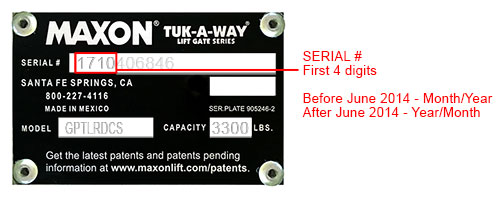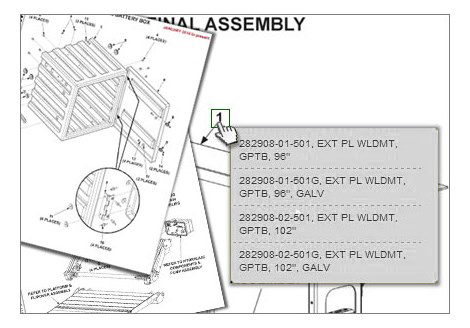HOW TO START YOUR ORDER:
- To start your order you must first login to the web portal. You can do so by selecting the "Login" tab above. If you have not yet requested your distributor credentials, please click here to apply for one now.
- Expand the product menu (shown on the left side of your screen) select the part(s) from the applicable parts diagram, and then click on "buy" to add them to the basket. Proceed with checkout upon completing your order.
- Type a part number or description in the search field at the top of the screen. Then select and click on "buy" to add a part to the basket. Proceed with checkout upon completing your basket.
- Click on the arrow to the right of the shopping cart image and then go to "view basket". Add parts by typing in part numbers and click "buy" to add them to the basket. Proceed with checkout upon completing your order.
TO HELP YOU IDENTIFY THE DATE RANGE USING THE SERIAL PLATE
- Locate your serial plate on your liftgate
- Look for the Serial # field. Identify the first four digits.
- If your Gate was manufactured BEFORE June 2014, your plate will show the Month then the Year
- If your Gate was manufactured AFTER June 2014, your plate will show the Year then the Month
- Once you identify your gate's dates, go to the product menu tree to find the correct parts breakdown for your gate.
Maxon strives to make things as easy as possible for our customers. Our online parts ordering system is another building block toward this effort. If you are an existing Maxon distributor, please go to the Maxon portal login page to request your initial log-in credentials. We ask that you change the password that you receive during your initial first log-in (under "MY ACCOUNT" / "ACCOUNT DETAILS") then start exploring the site. You will be able to search for parts in many different ways: by part number, by description, or by utilizing the exploded parts diagrams. The parts diagrams are only applicable to the current production gates – as specified by the valid-from date and serial number on the right upper corner of each diagram. For older models, either contact Maxon Customer Service at 1-800-227-4116 or search for the applicable manual online at www.maxonlift.com/support/manuals. Referencing the online manuals will help you with your search for older model liftgate part numbers.
Furthermore take advantage of the self-service features of our e-commerce site. You can now place parts orders online AND you will be able to reference your complete order history, invoices, etc.
If you are not a Maxon parts distributor, you will only be able to search for parts and put together a list of parts. At the end of that process you will be able to identify the closest Maxon parts distributor in your area and be able to e-mail the list of parts to them for processing.
Please contact Maxon Customer Service at 1-800-227-4116 with any questions and suggestions you may have regarding this online parts ordering site.
We value your business and look forward to working with you.
MAXON PARTS POLICY
- Minimum order for parts is $50 for a single order.
- Parts orders totaling over $1,000 will be shipped ground freight prepaid by MAXON. (Excluding Runners, Platforms, and Main Assemblies.)
- Orders placed for next day air shipments must be received by our Customer Service team by 2pm (PST).
- The preferred method for placing a parts order is via our online portal at https://maxonportal.maxonlift.com/. Or, you can also send your parts order to parts@maxonlift.com.
Confirmations for all orders will be returned within 24 hours including stock availability.
For further assistance, you can reach us at 800.227.4116.